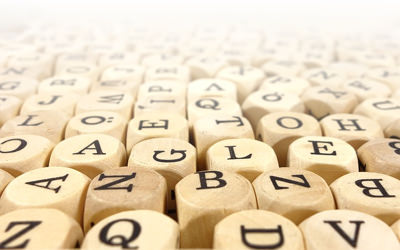Digital Marketing Terms Defined
Common Terms
These are common terms used in digital marketing and advertising. By no means is this a complete list, but it’s a start. If you encounter a term you do not understand or one that is not listed here, please do a Google search to get a proper definition.
A – B
Above the fold – The section of a webpage that is visible without scrolling
Augmented Reality – Is a term for a live direct or indirect view of a physical real-world environment whose elements are augmented by virtual computer-generated sensory input such as sound or graphics. Many smart phones have augmented reality apps that allow the end user to find a location or find out additional information about their immediate environment by pointing their camera at it and taking a photo or searching for a locale.
Backlinks – Also known as incoming links, inbound links, inlinks, and inward links, are incoming links to a website or web page. In basic link terminology, a backlink is any link received by a web node (web page, directory, website, or top level domain) from another web node.
Banner ad – A graphical web advertising unit, with different widths and heights based on where the banner is being placed.
Base Camp – basecampHQ is an online hosted service that allows companies to manage projects.
Blog – (weB LOG) A blog is basically a journal that is available on the web. The activity of updating a blog is “blogging” and someone who keeps a blog is a “blogger.” Blogs are typically updated daily using software that allows people with little or no technical background to update and maintain the blog.
B2B – A business that sells products or provides services to other businesses.
B2C – A business that sells products or provides services to end users.
Browser – A Client program (software) that is used to look at various kinds of Internet resources. Firefox, Chrome, Internet Explorer and Safari are all browsers.
Buzzword – A trendy word or phrase that is used more to impress than to explain.
C – D
Caching – The storage of web files for later re-use at a point more quickly accessed by the end user.
Cascading Style Sheets (CSS) – A data format used to separate design from content on web pages.
Client – A software program that is used to contact and obtain data from a Server software program on another computer, often across a great distance. Each Client program is designed to work with one or more specific kinds of Server programs, and each Server requires a specific kind of Client. A Web Browser is a specific kind of Client.
Click-through – The process of clicking through an online advertisement to the advertiser’s destination.
Click-through rate(CTR) – The average number of click-throughs per hundred ad impressions, expressed as a percentage.
Conversion rate – The percentage of visitors who take the desired action.
Cookie – Information stored on a user’s computer by a website so preferences are remembered on future requests.
Cost-per-click(CPC) – The cost or cost-equivalent paid per click-through.
CPM – Cost per thousand impressions.
Customer Acquisition cost – The cost associated with acquiring a new customer.
Domain Name – It is the unique name that identifies an Internet site. Domain Names always have 2 or more parts, separated by dots. The part on the left is the most specific, and the part on the right is the most general. A given machine may have more than one Domain Name but a given Domain Name points to only one machine.
Download – Transferring data (usually a file) from another computer to the computer you are using. The opposite of upload.
E – F
Email – The transmission of computer-based messages over telecommunication technology.
Email Spam – (see spam)
Ezine – An electronic magazine, whether delivered via a website or an email newsletter.
Flash – Multimedia technology developed by Macromedia to allow much interactivity to fit in a relatively small file size.
FTP – (File Transfer Protocol) A very common method of moving files between two Internet sites.
G – H
Gigabyte – 1000 or 1024 Megabytes, depending on who is measuring.
Google Places – Google’s version of local search where each business has its own “places” page. Now known as Google+ Local.
Guerilla Marketing – Unconventional marketing intended to get maximum results from minimum resources. Usually this has viral components and starts out away from the mainstream media and is considered underground.
hit – As used in reference to the World Wide Web, ?hit? means a single request from a web browser for a single item from a web server; thus in order for a web browser to display a page that contains 3 graphics, 4 ?hits? would occur at the server: 1 for the HTML page, and one for each of the 3 graphics.
Home Page (or Homepage) – Has several meanings. Originally, the web page that your browser is set to use when it starts up. The more common meaning refers to the main web page for a business, organization, person or simply the main page out of a collection of web pages, e.g. “Check out so-and-so’s new Home Page.”
HTML – (HyperText Markup Language) The coding language used to create Hypertext documents for use on the World Wide Web. HTML looks a lot like old-fashioned typesetting code, where you surround a block of text with codes that indicate how it should appear. The “hyper” in Hypertext comes from the fact that in HTML you can specify that a block of text, or an image, is linked to another file on the Internet. HTML files are meant to be viewed using a “Web Browser”.
HTML5 – (HyperText Markup Language version 5) HTML5 is the new standard of HTML that allows video’s to be viewed on many different browsers.
HTTP – (HyperText Transfer Protocol) The protocol for moving hypertextfiles across the Internet. Requires a HTTP client program on one end, and an HTTP server program (such as Apache) on the other end. HTTP is the most important protocol used in the World Wide Web (WWW).
Host – Any computer on a network that is a repository for services available to other computers on the network.
Hypertext – Generally, any text that contains links to other documents – words or phrases in the document that can be chosen by a reader and which cause another document to be retrieved and displayed.
I – J
Impression – A single instance of an online advertisement being displayed.
internet (Lower case i) – Any time you connect 2 or more networks together, you have an internet – as in inter-national or inter-state.
Internet Service Provider – A company that provides access to the internet. One connects through a phone line or a cable connection to view the internet
IVR Interactive Voice Response – (IVR) is a technology that allows a computer to detect voice and dual-tone multi-frequency signaling (DTMF) keypad inputs. IVR technology is used extensively in telecommunication and can allow some users to use their voice to text or send messages from their phones.
K – L
Kilobyte – A thousand bytes. Actually, usually 1024 (210) bytes.
Keyword – A word used in performing a search.
Keyword density – Keywords as a percentage of indexable text words.
Keyword research – The search for keywords related to your website, and the analysis of which ones yield the highest return on investment (ROI).
Keyword marketing – Putting your message in front of people who are searching for particular keywords and keyphrases.
Keyword tag – META tag used to help define the primary keywords of a web page.
Landing Page – The specific web page that a visitor ultimately reaches after clicking an advertisement. Often, this page is optimized for a specific keyword term or phrase.
Login – Noun or a verb.
Noun: The account name used to gain access to a computer system. Not a secret (contrast with Password).
Verb: The act of connecting to a computer system by giving your credentials (usually your “username” and “password”).
M – N
M-Commerce – The ability to purchase a product/service via a cell or smart phone.
Meta Description – Is a text snippet that describes what your specific web page is about. Meta descriptions are usually the first place a search engine will look to find text to put below your link when it lists your website on search results pages. If you do not have a meta description, search engines will usually select a random piece of content from the page it’s linking to. The meta description is limited to 150 characters. Use a meta description to give a short and clear explanation of your offer.
Meta Keywords – Allows you to list a few different keywords that relate to your web page. As a best practice, it is recommended to have 5-7 meta keywords that are highly relevant to your page content.
It is important to optimize the meta descriptions and keywords for your landing pages for a few reasons. One is that they are both factored into Google’s ranking algorithm to help determine the relevance of your ad to your landing page, and higher relevance means that your ad is more likely to be displayed. Another reason is because the meta description is the text that is shown when someone sees your page in search results or shares it in social media. You want this text to convince viewers to visit your landing page, so keep it short and simple, but use it to convey value.
Mobile Advertising – Advertising through mobile devices. This can be advertising on mobile websites or smart phone apps. Typically mobile advertising can be a click to a call, to a mobile page, a video, or song.
Mobile Coupon – A mobile ticket or message that can exchanged for a financial discount on a product or service. Mobile Coupons are used to entice people to opt into SMS campaigns.
Mobile Keyword – The keyword attached to a SMS campaign. ie the keyword “marketing” at 67777 belongs to Yada Yada Marketing.
Mobile Website – This is a website that has the ability to be viewed on a cell phone or smart phone. Since mobile phones are small, much less information is typically on them.
Mobile Landing Page – A mobile landing page is a simple mobile web page that is the destination location of mobile advertising or QR code.
MMS – Multimedia Messaging Service. MMS is a descendant of SMS (Short Messaging Service). MMS extends text messaging to include longer text, graphics, photos, audio clips, video clips, or any combination of the above, within certain size limits.
MMS is frequently used to send photos and videos from camera phones to other MMS phones or email accounts. Most camera phones have MMS, but many non-camera phones have it as well.
O – P
Opt-in – To agree to receive promotional e-mails when registering on a particular website from the site owner and other companies to whom he or she may rent your e-mail address to. In mobile marketing, the agreement is to receive promotional text messages.
Opt-out – The option whereby consumer must actively chose to prevent Personally Identifiable Information from being used by a particular Web site or shared with third parties. Typically, the consumer is asked to choose to Opt Out to prevent the Host from using his/her information. In e-mail as well as text messaging, an advertiser is barred from sending additional messages to the individual once they opt-out.
Pay per click – Online advertising payment model in which payment is based solely on qualifying leads.
Portal – Usually used as a marketing term to described a Web site that is or is intended to be the first place people see when using the Web. Typically a “Portal site” has a catalog of web sites, a search engine, or both. A Portal site may also offer email and other service to entice people to use that site as their main “point of entry” (hence “portal”) to the Web.
Push Notification – For smart phones: Push Notification services provides a way to alert users of new information, even when your application isn’t running. Send text notifications, trigger audible alerts, or add a numbered badge to your application icon.
Q – R
QR Code – A QR Code is a matrix code (or two-dimensional bar code) created by Japanese corporation Denso-Wave in 1994. The “QR” is derived from “Quick Response”, as the creator intended the code to allow its contents to be decoded at high speed. In advertising, QR codes are scanned by QR readers on mobile devices and give information, direct to web sites or coupons.
S – T
Search engine – A program that indexes documents, then attempts to match documents relevant to the users’ search requests.
Search Query – The word or the string of words and figures entered in the search box of a search engine (like Google) or on an internal (on-site) search engine to access some information on the web.
Short Code – The five digit number that a person sends a mobile keyword to (Text marketing to 67-777, 67-777 is the short code.
SMART Phone – A smartphone is a mobile phone offering advanced capabilities, often with PC-like functionality (PC-mobile handset convergence). There is no industry standard definition of a smartphone
Smart Phone APPS – These are fully functioning programs that run on smart phones.
SMS – Simple messaging system (texting to cell phones)
Spam (or Spamming) – An inappropriate attempt to use a mailing list, or USENET or other networked communications facility as if it was a broadcast medium (which it is not) by sending the same message to a large number of people who didn’t ask for it.
Spyware – A somewhat vague term generally referring to software that is secretly installed on a users computer and that monitors use of the computer in some way without the users’ knowledge or consent.
U – V
Unique visitors – Individuals who have visited a website (or network) at least once in a fixed time frame, typically a 30 day period.
URL – (Uniform Resource Locator) The term URL is basically synonymous with URI.
Viral Marketing – A marketing phenomenon that facilitates and encourages people to pass along a marketing message.
W – X
WAP / Web Browser – Also known as “Wireless Internet”, “Wireless Web”, or “Mobile Web”. This feature means that the phone contains mini-browser software that will let you navigate various services through the Internet, shown on the phone’s display.
Most older phones with this feature can only display “WAP” pages specifically designed for phones. Many newer phones can also display full web sites, although how well the page fits on the display varies depending on the browser software.
Some traditional web sites do offer versions specifically designed for phones, however frequently only a fraction of the content or services are offered in the wireless version, such as features that are time-or location-sensitive.
Web directory – An organized, categorized listings of websites.
Web hosting – (see Host) A service for any computer on a network that is a repository for services available to other computers on the network.
Website traffic – The amount of visitors to a particular site.
Y – Z
Nothing yet.